Introduction
Graphic design is an art form where professionals create visual content to communicate messages. By applying visual hierarchy and page layout techniques, designers use typography and pictures to meet users' specific needs and focus on the logic of displaying elements in interactive designs to optimize the user experience.
The Essence of Graphic Design
At its core, graphic design is the art of combining text, images, and space to create a visual narrative. It spans various mediums, including print materials like brochures and posters, digital content like websites and social media graphics, and even user interfaces for apps and games. Good design is not just about aesthetics; it's about conveying a message in the most effective and visually appealing way.
Adobe Photoshop: A Designer's Toolkit
Adobe Photoshop is a pivotal tool in a graphic designer's arsenal. Originally created as a photo editing software, it has evolved into a versatile tool for various types of digital art. Photoshop offers a plethora of features like layer manipulation, brush tools, and advanced color grading, making it indispensable for designers.
Getting Started with Photoshop
Understanding the Interface: Photoshop's interface includes a canvas, a toolbar, and several panels. Beginners should familiarize themselves with basic tools like the move tool, brush, and selection tools.
Layers: The concept of layers is fundamental in Photoshop. Layers allow designers to work on different elements of an image independently without affecting the entire image.
Color and Adjustment: Understanding color theory is crucial. Photoshop offers tools to adjust colors, brightness, contrast, and saturation, which are essential for creating striking designs.
The Role of Photoshop in Graphic Design
Photoshop is used for a wide range of tasks in graphic design, including:
Photo Editing and Manipulation: From basic retouching to complex composites, Photoshop is the go-to tool for photographers and designers alike.
Creating Web and App Interfaces: Designers use Photoshop to create mock-ups for websites and applications.
Typography: With its advanced text tools, Photoshop allows designers to incorporate beautiful typography into their designs.
Digital Painting and Illustration: Artists and illustrators use Photoshop’s brush tools for digital painting.
Concluding Thoughts
The journey into graphic design and Adobe Photoshop is an exciting and rewarding one. It requires patience, creativity, and a willingness to continuously learn and adapt. For those aspiring to make a mark in the world of design, mastering Photoshop is a crucial step. With its vast capabilities and constant updates, Photoshop remains a cornerstone tool in the graphic design industry.
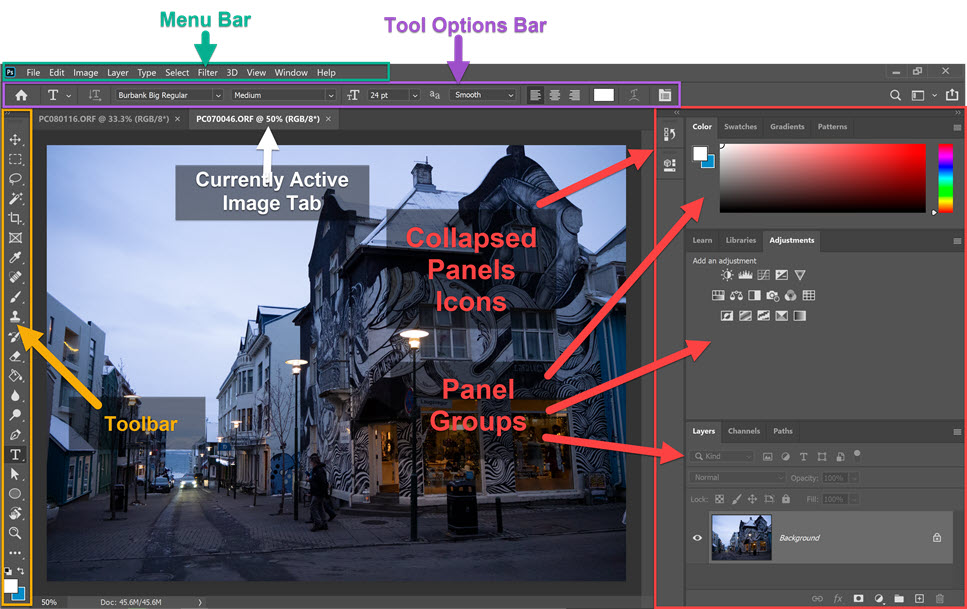




0 Comments