Introduction
Adobe Photoshop, a powerhouse in the world of digital graphics, is an indispensable tool for photographers, graphic designers, and digital artists. This beginner's guide aims to introduce the fundamental concepts and tools of Photoshop, providing a solid foundation for those embarking on their digital art journey.
Understanding Photoshop's Interface
Workspace Layout: Photoshop's interface may seem daunting at first. It consists of a menu bar, options bar, tool panels, and the main canvas where images are edited.
Toolbars: The toolbar on the left side contains tools for editing and creating images, such as the brush tool, selection tool, and clone stamp.
Panels: Panels like layers, adjustments, and history are crucial for managing elements within your project.
Basic Concepts in Photoshop
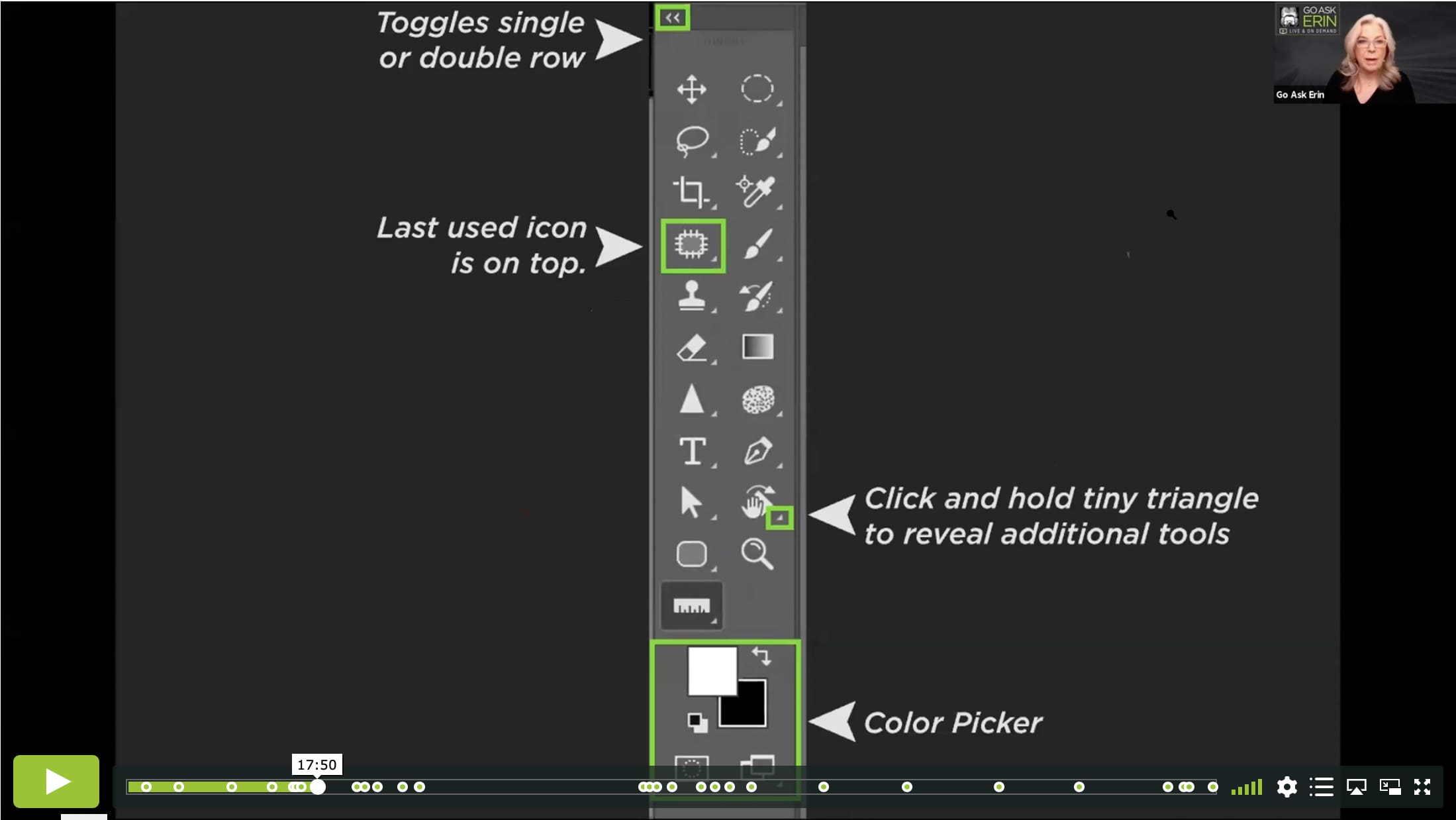 |
| Intro to Photoshop |
Layers: Photoshop works with layers, allowing you to work on individual elements of an image separately. Think of layers as transparent sheets stacked on top of each other.
Selection Tools: These tools let you select specific parts of an image to edit. Selections can be made with the marquee tools, lasso tools, or the quick selection tool.
Brushes: Brushes are used for painting, erasing, and color correction. They come in various shapes and sizes, and their properties can be adjusted in the options bar.
Starting with Basic Projects
Photo Editing: Learn to crop, adjust brightness and contrast, and apply basic filters. Experiment with retouching tools like the healing brush to remove blemishes.
Creating Simple Graphics: Start with simple tasks like adding text to images, creating basic shapes, and experimenting with blending modes for layers.
Color Correction: Use the color adjustment tools to change color balance, saturation, and hues to enhance the overall look of your images.
Tips for Effective Learning
Follow Tutorials: Numerous online tutorials cater to beginners. Following these step-by-step guides can accelerate your learning.
Practice Regularly: The key to mastering Photoshop is consistent practice. Start with simple projects and gradually take on more complex tasks.
Explore Creatively: Don’t be afraid to experiment with different tools and features. Creativity is at the heart of Photoshop.
Conclusion
Adobe Photoshop is a versatile and powerful tool with endless possibilities. While the learning curve might be steep initially, the creative rewards are immense. As you get comfortable with the basics, you'll find that Photoshop offers an expansive set of tools to bring your creative visions to life. Embrace the process, and enjoy the journey of becoming proficient in one of the most widely used graphic design tools in the world.
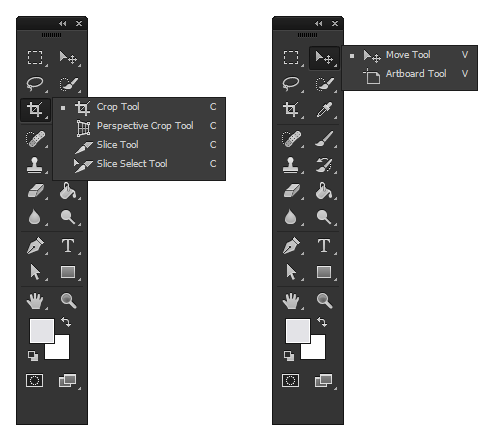




0 Comments